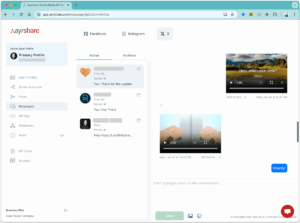LinkedIn is a valuable networking tool for professionals, educators, and students. It is the world’s largest professional network with more than 1 billion members in more than 200 countries and territories worldwide.
Having a polished LinkedIn profile is essential because it serves as a personal brand platform, showcasing one’s skills, experience, and achievements to a vast, professional audience. For educators and students, a well-crafted LinkedIn profile opens doors to new opportunities, networks, and increased visibility in several ways:
Creating Opportunities: LinkedIn is widely used by recruiters, institutions, and professionals scouting for talent, collaboration, or mentorship opportunities. A polished profile allows educators to connect with institutions looking for experts in specific fields, while students can attract internship offers, project collaborations, and job opportunities directly through LinkedIn.
Building a Professional Network: LinkedIn is uniquely designed to foster meaningful professional relationships. For educators, this can mean connecting with colleagues globally, joining academic discussions, or learning from leaders in the education sector. Students can engage with alumni, mentors, and peers in their field of study, building a strong support network that can offer guidance, referrals, and job leads.
Increasing Visibility in Educational and Professional Circles: An active and polished profile makes educators and students more visible to people searching for specific skills or expertise. With features like skill endorsements, recommendations, and content engagement, LinkedIn profiles gain traction in search results, putting professionals and students on the radar of those interested in their knowledge and potential.
Establishing Credibility: A complete LinkedIn profile, filled with detailed experiences, certifications, and endorsements, builds credibility by providing social proof of one’s expertise and commitment. For educators, this can establish them as authorities in their subjects, while students can position themselves as dedicated and skilled learners ready to contribute meaningfully to their fields.

Tip 1: Start with a Professional Profile Photo
It is important to have a clear, professional photo as this provides a first impression for anyone viewing your profile. Use a high-quality headshot with a plain background.
Tip 2: Craft a Compelling Headline
Your headline should go beyond job titles and reflect your passion or expertise. Educators can mention their teaching focus (e.g., Passionate History Educator | Advocate for Accessible Learning). Students can highlight their academic focus or aspirations (e.g., Biology Student | Aspiring Researcher in Environmental Science).
Tip 3: Write a Strong ‘About’ Section
The About section should tell a story, sharing your journey, values, responsibilities and goals. Educators could briefly describe their teaching philosophy or notable accomplishments. Students should outline their academic interests, skills, and career ambitions.
Tip 4: Highlight Education and Certifications
Education is crucial for both groups, as it establishes credibility and shows growth. List educational achievements, degrees, certifications, or any relevant coursework. Educators can mention professional awards such as Senior Fellow of the Higher Education Academy or National Teaching Fellow, while students should highlight academic distinctions or special projects.
Tip 5: Showcase Your Experience with Rich Descriptions
Describe your experiences in detail, focusing on achievements and impact. Educators can focus on unique teaching methods, student success, or any leadership roles. Students should mention internships, volunteer work, or projects, and highlight what they achieved or learned.
Tip 6: Use the Featured Section to Highlight Your Work
The Featured section allows you to showcase tangible examples of your work. Educators can add published articles, lesson plans, or presentations. Students might showcase presentations, reports, or projects that illustrate their skills.
Tip 7: Build a Relevant Skills Section
Endorsements of skills relevant to your field increase profile credibility. Educators can focus on skills like ‘Curriculum Development’ or ‘Public Speaking’, while students should consider academic skills, technical competencies, and soft skills.
Tip 8: Collect Recommendations from Colleagues and Mentors
Recommendations give social proof of your skills and character. Educators and students can ask for recommendations from colleagues or managers they have worked with or for.
Tip 9: Actively Engage and Connect with Others
Networking is a key component of LinkedIn. Engaging with content expands your visibility. Educators could share or comment on education-focused and discipline related content, while students might follow industry leaders, join groups related to their field, and post about their own learning experiences.
Tip 10: Regularly Update and Optimise Your Profile
Keeping your profile updated shows growth and continued learning. Both educators and students should revisit their profile periodically to update roles, accomplishments, or new skills. It’s also useful to look at profiles of others in their field for inspiration.

Further reading
Beckingham, S. (2023). Professionalism and Online Presence. In: Carter, J., O’Grady, M., Rosen, C. (eds) Higher Education Computer Science: A Manual of Practical Approaches 2nd edition. Springer, Cham. https://doi.org/10.1007/978-3-031-29386-3_18
Beckingham, S. (2019) Developing a professional online presence and effective network. In C. Rowell (Ed). Social Media in Higher Education: Case Studies, Reflections and Analysis. Open Book Publishers.https://doi.org/10.11647/OBP.0162.03