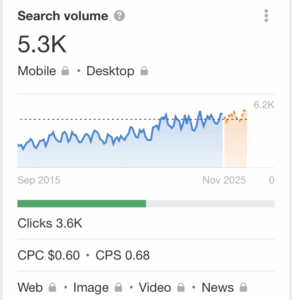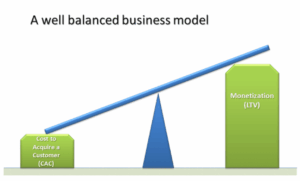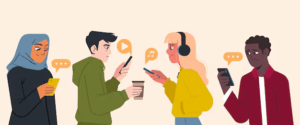Are you struggling to keep up with your content calendar? Do you find yourself scrambling to create new posts at the last minute?
What if we told you that you could plan an entire month’s content in just one day?
That’s right — with a little bit of strategy and some careful planning, you can take the stress out of content creation and free up your time for other important tasks.
In this blog post, we’ll share our top tips and tricks for planning a month’s content in a single day. From brainstorming ideas to creating a content calendar, we’ve got you covered.
Let’s get to it!
Why Should You Plan Content in Advance?

Content planning isn’t just about staying organized — it’s about maximizing your impact while minimizing stress. When you plan your content, you’re setting yourself up for several key advantages. These are:
1. Saves Time and Ensures Consistent Posting
By planning your content, you can streamline your content creation process and ensure that you have a steady stream of posts ready to go. This helps you maintain a consistent posting schedule, which is crucial for building and retaining your audience.
When you have a plan in place, you can dedicate specific time slots to content creation, making it more efficient and less stressful.
2. Gain a Clear View of Your Monthly Content Strategy
Planning your content gives you a broader perspective on your overall strategy. It ensures that your posts align with your objectives and cover a variety of topics that resonate with your target audience.
With a clear, high-level overview of your monthly content, you can easily spot gaps or overlaps in your strategy and make the necessary tweaks to keep your content fresh, relevant, and engaging.
3. Improves Analytics and Strategic Adjustments
Planning your content allows you to define specific goals and metrics for each post, much like creating a clear mission statement for your overall strategy.
This makes it simpler to monitor performance and analyze the impact of your content. By consistently reviewing analytics, you can pinpoint the types of content that engage your audience the most and use this data to refine your strategy.
Additionally, having a content plan in place provides the flexibility to make strategic changes based on your findings, ensuring your approach remains effective and audience-focused.
The Consequences of Skipping Content Planning
Failing to plan your content can lead to several common missteps that hinder growth and engagement. These issues can easily be avoided by adopting a clear content planning strategy.
1. Inconsistent Posting Schedules
Without a content plan, maintaining a consistent posting schedule becomes challenging. Last-minute brainstorming often results in irregular and unreliable posting habits.
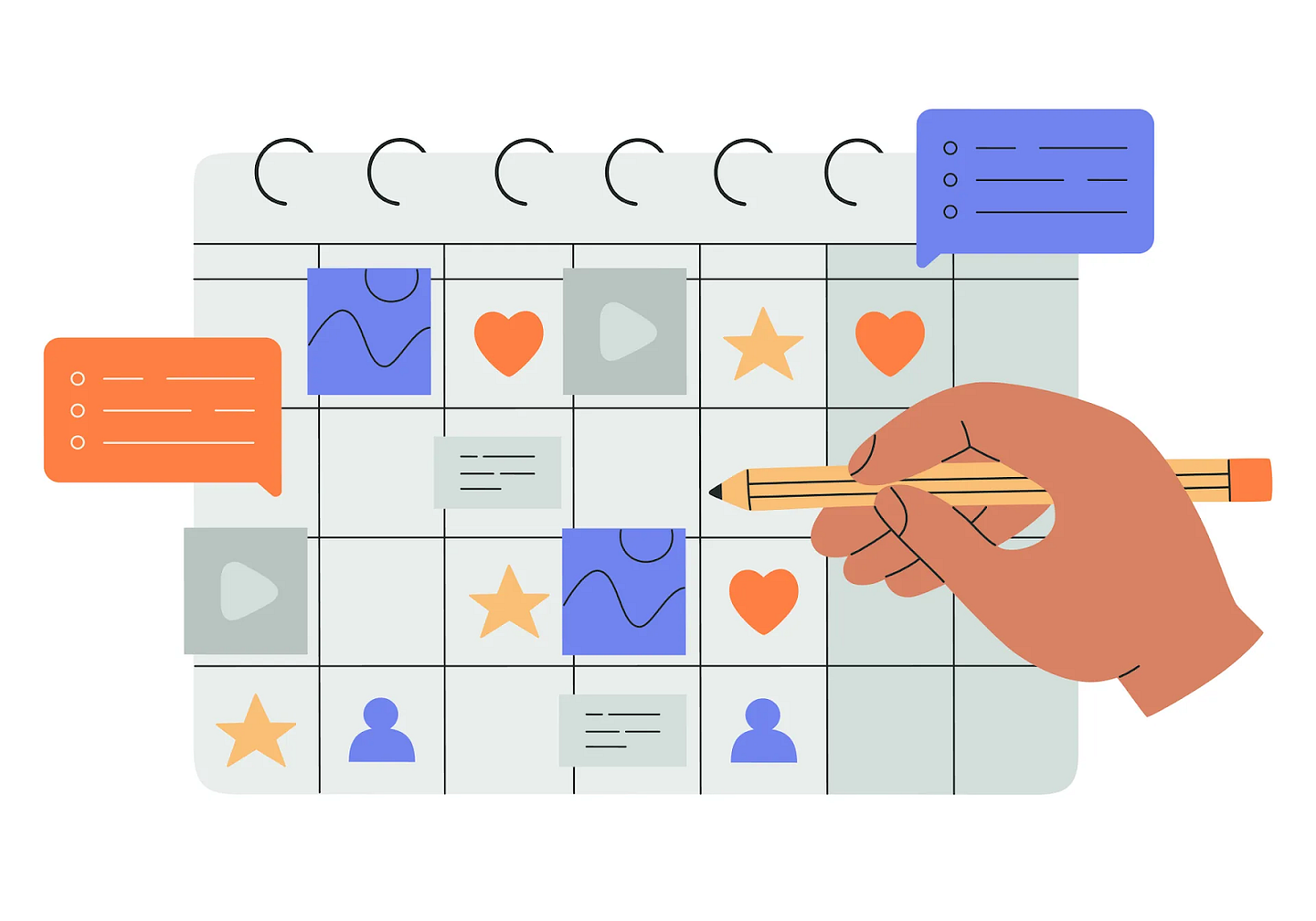
This inconsistency can harm audience engagement, as followers expect and value regular updates. Irregular posting may cause a drop in followers and reduce your visibility across social media platforms.
2. Missed Opportunities for Trending or Seasonal Topics
Lack of planning means you may overlook chances to leverage trending topics or seasonal events within your niche. By the time you recognize the relevance of a trend or event, it may be too late to produce timely content.
For example, many companies highlight their International Women’s Day activities online to create impactful content, such as showcasing their IWD event on social media or highlighting women in their organization through a dedicated series.
Without advanced planning, you might miss the opportunity to celebrate the day altogether or find yourself scrambling for meaningful ideas at the last minute.
Advance planning allows you to anticipate trends, holidays, and events, such as showcasing unique event spaces in Cannes, enabling you to integrate them into your strategy and keep your content fresh and relevant.
3. Poor Engagement Due to Rushed Content Creation
Creating content under tight deadlines often results in lower quality. Rushing compromises your ability to research, draft, edit, and polish your posts thoroughly.
This lack of preparation can produce content that feels shallow, unclear, or unappealing to your audience. Poor-quality posts are unlikely to engage readers and may harm your reputation as a creator.
By planning ahead, you give yourself the time to craft thoughtful, high-quality content that resonates with your audience and strengthens your credibility.
Avoiding these pitfalls highlights the value of a structured content planning process, helping you to maximize your efforts and achieve better results as a content creator.
How to Plan a Month’s Worth of Content in One Day
Planning an entire month’s worth of content in just one day might sound overwhelming, but with a structured approach and the right tools, it’s completely achievable.
This step-by-step guide simplifies the process and builds a well-organized content calendar for the upcoming month.
1. Brainstorm Content Ideas
Brainstorming is the foundation of your content planning process. This step involves generating a wide range of potential topics and ideas that align with your content goals and target audience’s interests.

You can consider your overall objectives, such as increasing brand awareness, driving traffic, or engaging your readers, and look for subjects that serve these purposes while providing value to your audience.
To get started, create a list of potential themes, topics, and formats that you want to explore in the upcoming month. Some ideas to inspire your brainstorming session include:
- Frequently asked questions from your audience
- Pain points or challenges your target readers face
- Trending topics or current events in your industry
- Seasonal or holiday-related content
- How-to guides or tutorials
- Opinion pieces or thought leadership articles
- Interviews with experts or influencers
- Case studies or success stories
During the brainstorming phase, aim to generate a diverse mix of ideas that cover different aspects of your niche. Don’t limit yourself to a single format or perspective; instead, consider various content types such as blog posts, videos, infographics, podcasts, or social media posts to keep your content engaging and dynamic.
At this stage, the objective is to generate a broad list of potential topics without overanalyzing. Aim for quantity rather than quality, as you’ll have the opportunity to refine and prioritize your ideas later in the planning process.
2. Organize Ideas with Tools
Once you have a list of content ideas, it’s time to organize them effectively using various tools. This step involves categorizing your content, assigning topics to specific dates, and determining the platforms where each piece of content will be published.
To streamline the organization process, consider using the following tools:
1. Content calendars: Tools like Trello, Asana, or Google Sheets allow you to create a visual content calendar where you can easily drag and drop your ideas into specific slots. This helps you maintain a clear overview of your upcoming content and ensures a balanced distribution of topics throughout the month. You could also use a calendar app.
2. Mind mapping software: Applications like MindMeister or XMind enable you to create visual mind maps of your content ideas, making it easier to identify connections and organize them into themes or categories. This is particularly useful when dealing with a large number of ideas or complex topics, such as IT companies, where you can categorize different technologies, services, and market trends to streamline your brainstorming process.
3. Social media management platforms: Tools like Crowdfire offer built-in content calendars that allow you to plan and schedule your social media posts in advance. You can ensure a consistent posting schedule and optimize your reach by assigning content to specific days and platforms.
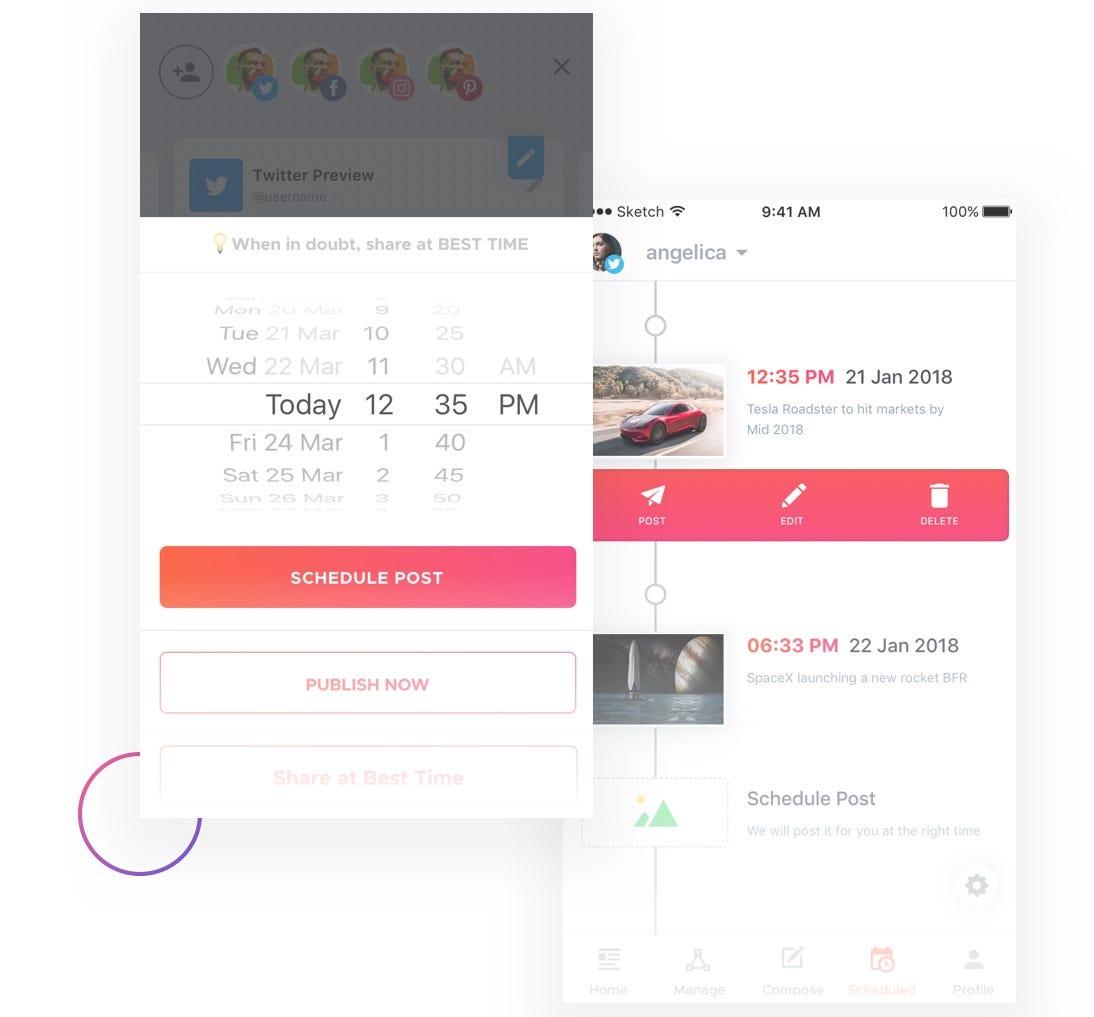
4. Spreadsheets: Traditional spreadsheet software like Microsoft Excel or Google Sheets can be used to create a content matrix, where you categorize your ideas based on factors such as theme, format, target audience, or funnel stage. This helps you maintain a balanced content mix and ensures that you’re catering to different audience segments.
By using these tools to organize your ideas, you can create a structured content plan that aligns with your goals and ensures a consistent, diverse content output throughout the month.
3. Create a Content Calendar
Developing a content calendar is an essential part of planning your monthly content. It offers a clear visual layout of when and where each piece of content will be published. This helps you stay consistent with your posting schedule and ensures a balanced mix of topics across various platforms.
To create a comprehensive content calendar, follow these steps:
1. Choose a calendar format: Decide on the format that works best for you and your team. This could be a digital calendar using tools like Google Calendar, or a spreadsheet.
Consider factors such as ease of use, collaboration features, and accessibility when making your choice.
2. Set up your calendar template: Create a template for your content calendar that includes essential information for each piece of content. This may include:
- Date and time of publication
- Content title or topic
- Content format (e.g., blog post, video, social media post)
- Target platform(s) (e.g., website, Facebook, Instagram)
- The author or team member responsible
- Status (e.g., ideation, in progress, scheduled, published)
3. Map out your content: Begin filling in your calendar with the content ideas you generated and organized in the previous steps. Assign each piece of content to a specific date and platform, taking into account factors such as:
- Your posting frequency and consistency
- The optimal times for audience engagement on each platform
- Any relevant holidays, events, or seasons that align with your content
- The balance between different content themes and formats
4. Use a content management tool: To simplify the process of creating and managing your content calendar, consider using a tool like Crowdfire.
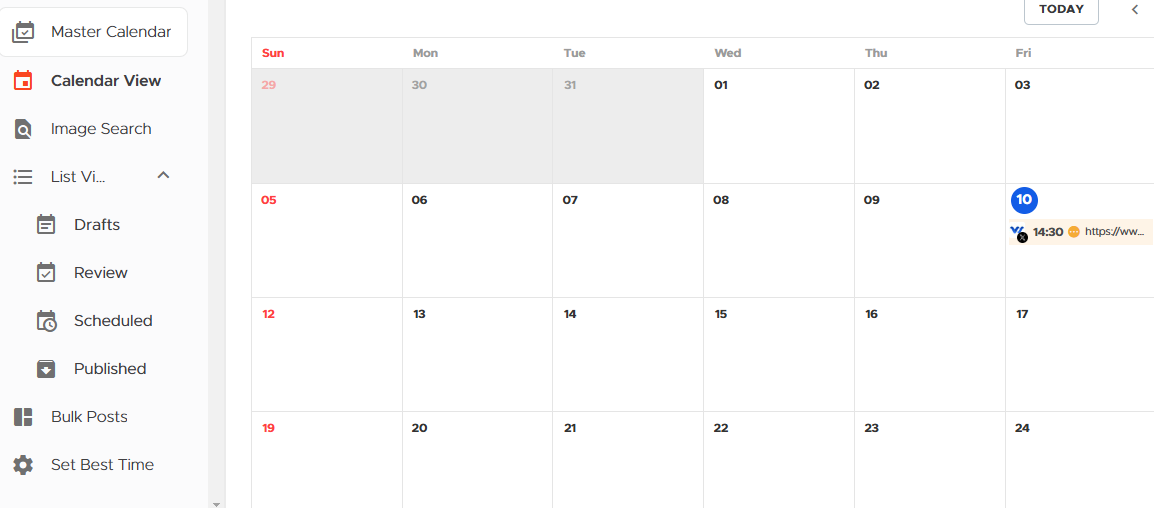
Crowdfire offers a user-friendly drag-and-drop interface that allows you to easily schedule and visualize your content across multiple platforms. With Crowdfire, you can:
- Import your content ideas and assign them to specific dates and times
- Drag and drop content to adjust your schedule as needed
- View your content calendar in a weekly or monthly format
- Set up automatic publishing for your scheduled content
- Monitor your content performance and adjust your strategy accordingly
5. Collaborate with your team: Share your content calendar with your team members and collaborators to ensure everyone is on the same page. Use your calendar as a central hub for communication, feedback, and updates related to your content creation process.
Here’s an example of what your content calendar might look like:
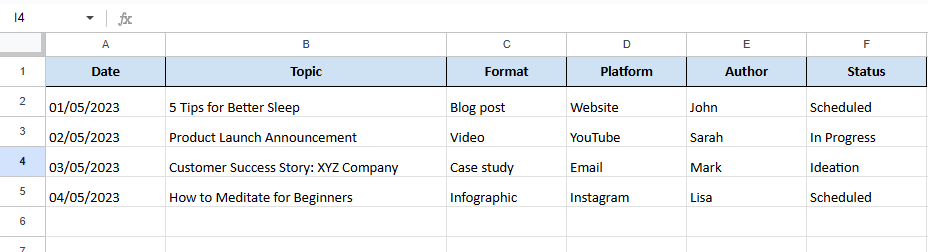
By following these steps and using a tool like Crowdfire, you can build a well-organized content calendar that keeps your posts consistent and in line with your overall strategy.
Be sure to regularly review and update your calendar to reflect your content’s performance and any shifts in your goals or audience preferences.
Step 4: Batch-Create Content
Once your content calendar is set, it’s time to start creating the actual content. To boost efficiency and ensure consistency, try batch-creating your content with AI content creation software for the entire month in one or two dedicated sessions.
Batch-creating content means focusing on one type of content at a time and producing multiple pieces in a single session. This method helps you:
1. Save time: Focusing on one task at a time reduces distractions and allows you to enter a productive flow. This leads to faster and more efficient content creation.
2. Maintain consistency: Creating content in batches ensures your tone, style, and quality remain consistent across all posts. This is crucial for maintaining a unified brand voice and visual identity.
3. Streamline your workflow: Grouping similar tasks helps optimize your process. For example, you might dedicate one session to writing blog posts, another to crafting social media captions, and a third to designing visuals.
To get started with batch-creating content, follow these steps:
1. Prioritize your content: Review your content calendar and decide which pieces should be created first. Consider factors like publication dates, content complexity, and any dependencies between pieces.
2. Set aside dedicated time: Block off uninterrupted time in your schedule for content creation. Aim for sessions of at least a couple of hours to fully immerse yourself in the task.
3. Write captions and blog posts: Begin by drafting the text-based content for your social media posts and blog articles. Use your content calendar as a guide and aim to draft multiple pieces in each session. Don’t worry about perfection at this stage — the goal is to capture your ideas in a rough draft.
4. Use AI tools for assistance: To speed up your content creation process and ensure consistency, consider using AI-powered tools like Jasper.ai. Jasper is an AI writing assistant that can help you:
- Generate ideas and outlines for your content
- Write compelling captions, headlines, and descriptions
- Maintain a consistent brand voice and tone
- Check your content for grammar and readability
For example, you might use Jasper to generate a series of social media captions for your upcoming product launch. You can provide Jasper with a few key details about your product and target audience, and it will suggest several engaging caption options for you to choose from and refine.
You could also use workflow management tools to help you with this.
5. Create visuals: Once you have your text-based content drafted, move on to creating any necessary visual assets, such as images, infographics, or videos. Use your brand guidelines to ensure consistency and consider using templates or stock resources to save time.
6. Review and refine: After you’ve completed your batch-creation session, take a break and return to your content with fresh eyes. Review each piece for quality, consistency, and alignment with your overall content strategy.
Content creation can be a breeze with the right approach. Jasper helps you generate content quickly. You’ll knock out an entire month’s worth of posts in just a few focused work sessions.
Pro tip: Keep track of how your content performs. Get feedback from your audience. Make adjustments based on what you learn. This helps you get better over time.
The key is staying flexible. Watch what works and what doesn’t. Constantly improve your content strategy.
Your readers will appreciate the effort you put into creating meaningful, engaging posts. By mixing up your writing and staying open to change, you’ll create content that connects. Your audience will thank you for it.
Step 5: Schedule Everything in Advance
Content creation is just the beginning. Now, it’s time to work smarter with Crowdfire, your social media management sidekick.
Crowdfire gives you the power to plan. By scheduling content in advance, you free up hours of your week.
Those saved hours?
They’re now yours to focus on growing your business, developing new strategies, or simply taking a breather.
Imagine having a social media presence that runs on autopilot. That’s the magic of strategic scheduling. Your audience gets regular, high-quality content, and you get more time to do what you do best.
To schedule your content using Crowdfire, follow these step-by-step instructions:
1. Connect your social media accounts: If you haven’t already, log in to your Crowdfire account and connect the social media profiles you want to manage. Crowdfire supports a wide range of platforms, including Facebook, Instagram, Twitter, LinkedIn, and Pinterest.
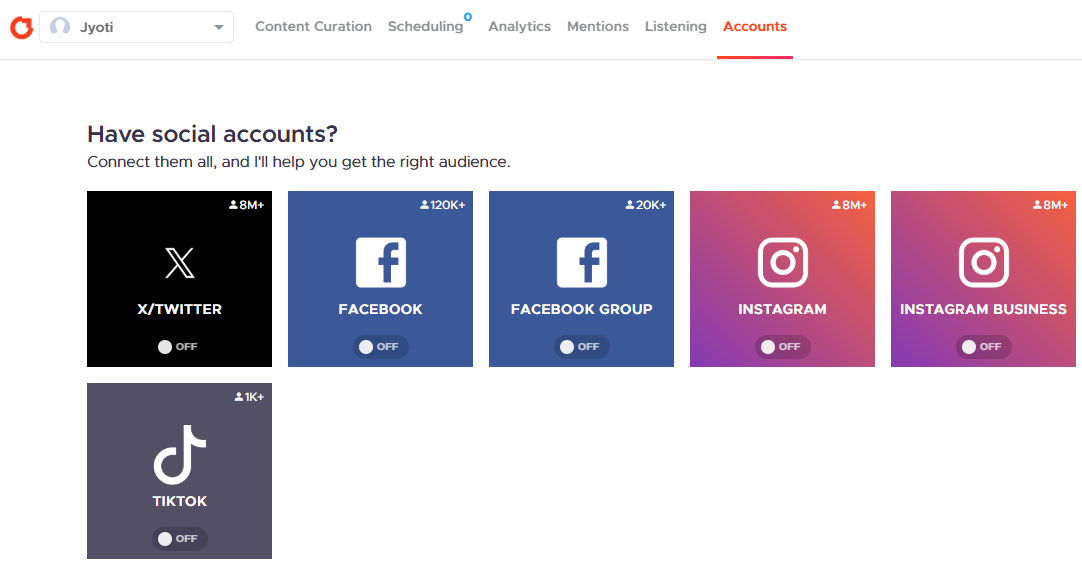
2. Upload your content: Navigate to the “Compose” section in the Crowdfire dashboard and click on “Create Post.” From there, you can upload your pre-created content, including images, videos, and text.
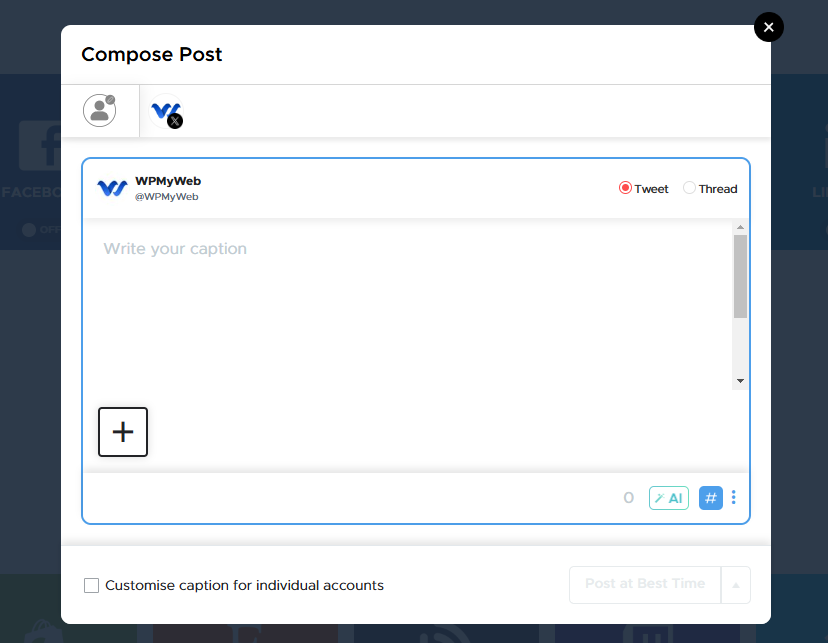
3. Customize your posts: For each piece of content, customize the post details to fit the specific platform you’re publishing on. This may include adjusting the caption length, adding hashtags, or tagging relevant accounts. Crowdfire’s interface allows you to preview how your post will look on each platform.
4. Set your posting schedule: Under the “Schedule” tab, choose the date and time you want your post to go live. You can either select a specific time slot or use Crowdfire’s “Best Time to Post” feature, which automatically schedules your content for optimal engagement based on your audience’s activity patterns.
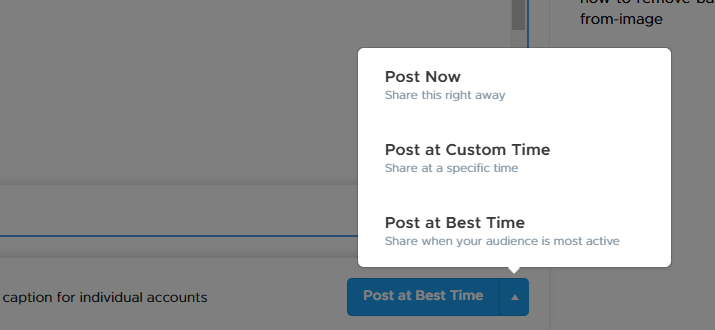
5. Repeat for all your content: Continue uploading and scheduling your posts for the entire month, following your content calendar. Crowdfire’s queue system allows you to easily drag and drop posts to rearrange your schedule as needed.
6. Leverage automation: To further streamline your posting process, take advantage of Crowdfire’s automation features.
For example, you can set up recurring time slots for specific types of content, such as “Motivational Monday” or “Tip Tuesday.” Crowdfire will automatically fill these slots with relevant content from your queue.
7. Monitor and adjust: Once your content is scheduled, keep an eye on your post performance using Crowdfire’s analytics tools. Monitor metrics such as reach, engagement, and click-through rates, and use these insights to optimize your posting schedule and content strategy over time.
To maintain a regular posting schedule, use Crowdfire’s scheduling and automation tools. These features help you plan and post your content for the entire month.
This way, you save time and reduce stress. You can focus on other parts of your content marketing strategy.
Overcoming Challenges in Content Planning
Content planning can be a challenging task, but with the right tools and strategies, you can streamline the process and stay ahead of the curve.
Crowdfire is a powerful tool that can help you tackle these challenges effectively.
Let’s break down how to use Crowdfire to address three common issues in content planning: running out of ideas, adjusting to real-time trends, and staying organized.
1. Running Out of Ideas
One of the most common challenges in content planning is running out of ideas.
To address this, Crowdfire offers analytics and audience insights that can guide you in identifying content opportunities. By analyzing engagement metrics, you can see which types of posts resonate most with your audience.
Crowdfire allows you to view detailed analytics, including likes, shares, comments, and follower growth, helping you understand what content is performing well. You can use these insights to brainstorm new content ideas that align with your audience’s interests.
Step-by-step guide:
- Access Analytics: Log into Crowdfire and go to the ‘Analytics’ section. Here, you can see performance metrics for your past posts.
- Identify Trends: Look for content that has high engagement — this could be a clue about what topics your audience is interested in.
- Use Audience Insights: Go to the ‘Audience’ tab to learn more about your followers. Crowdfire provides demographics, interests, and other insights that can help you understand your audience’s preferences better.
- Brainstorm: Use Crowdfire’s ‘Smart Suggestions’ feature to get content ideas based on these insights. You can also collaborate with your team directly within Crowdfire to discuss new content concepts that could engage your audience.
2. Adjusting to Real-Time Trends
Keeping up with real-time trends is crucial to staying relevant. Crowdfire’s flexible scheduling feature allows you to easily update or replace posts when new trends emerge. This ensures that your content remains timely and engaging.
For example, if a trending topic arises in your industry, you can quickly modify your scheduled posts to include relevant information or commentary.
Step-by-step guide:
- Navigate to Scheduling: Go to the ‘Scheduling’ section in Crowdfire.
- Select the Post: Click on the post you want to edit.
- Edit Content: Use the ‘Edit’ button to make changes to the text, add relevant hashtags, or include a link to an article about the trending topic.
- Save and Schedule: After editing, save the changes. The post will automatically be scheduled according to your initial settings, but you can now rest assured it’s timely and relevant.
3. Staying Organized
Organization is key to successful content planning. Crowdfire can help you stay on top of deadlines and manage workflows more efficiently.
You can set up reminders and workflows to ensure that you and your team meet content milestones on time. For instance, if you have a weekly content calendar, you can use Crowdfire to set reminders for brainstorming sessions, content creation deadlines, and posting schedules.
Example: If your team decides to create a content calendar for the upcoming month, set reminders in Crowdfire to:
- Monday: Content brainstorming session.
- Wednesday: Content creation and editing.
- Friday: Final approval and posting. This systematic approach ensures that no task falls through the cracks and that deadlines are met consistently.
By leveraging Crowdfire’s features, you can overcome common content planning challenges. It enables you to stay creative, adaptable to trends, and organized — key components for a successful content strategy.
Conclusion
Planning a month’s worth of content in one day might seem daunting at first, but with the right approach and tools, it’s entirely achievable.
The key is to break the process down into manageable steps and use the right tools to support your workflow. Not only will this save you time in the long run, but it will also help you create more strategic, high-quality content that resonates with your audience.
Remember, the goal isn’t perfection — it’s progress. Start with this system and refine it based on what works best for you and your team. With practice, you’ll develop a streamlined content planning process that helps you maintain a consistent, engaging online presence without the daily stress of content creation.