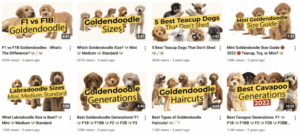One of the most common challenges that advertisers face is balancing cost per lead with lead quality. The lead is only the first step. Your expectation is that some of these people will perform an eventual goal action, like a purchase or becoming a client. Without that goal action, your leads are worthless.
If your advertising is generating dead leads, the popular reaction is to blame Meta. But ultimately, Meta is simply giving you what you said you wanted. Barring rare exceptions (we’ll get to them), the algorithm doesn’t know what makes a good or bad lead.
Blaming the algorithm is a waste of energy since it gets you nowhere. While there are weaknesses in the algorithm, it’s important that you understand what those weaknesses are and how to avoid them. But you also have an important role when it comes to generating and cultivating quality leads.
There are several specific steps that you can take to improve lead quality. But the steps you should take aren’t universal. They vary depending on the situation and the problem you are trying to solve.
In this post, I will share 16 ways that you can improve lead quality. But first, it’s important to define what it is that makes your leads low-quality in the first place.
Let’s get to it…
Define Your Quality Problems
If you’re going to apply any of the solutions below, it’s important that you do so with a purpose. Don’t do these things blindly. There’s no reason to fix a quality issue that doesn’t exist. Doing so might only result in an increase in costs.
But if you are getting low-quality leads, the first step is to define what exactly that means. Following are possibilities…
Unresponsive or inability to contact. There could be plenty of explanations for this. Maybe the contact information provided was outdated or incorrect. Your email messages may go to spam or a marketing folder. Or the lead simply lost interest.
Bots. You’re seeing a pattern of clearly fake or automated form completions.
Wrong or ineligible age group. Your services may only be available for people within a certain age bracket. Or you might notice that a high percentage of your low-quality leads are of a certain age.
Wrong or ineligible location. Your services may only be available for people who live in a certain location. If you’re receiving leads from people who are ineligible, that would be a problem.
Unable to afford your product. Your salespeople are wasting their time by getting on calls with people who are unable to afford your product.
Other (not a good fit). There are plenty of potential reasons for this.
The bottom line is that you need to clearly understand and articulate why the leads you’re getting are low-quality. Only then will you be able to address the problem.
Following are your potential solutions…
1. Ad Copy and Creative
This may be the most important step of anything on this list. Understand that the algorithm learns from the people who complete your form. One of the ways you can impact that is with your copy and creative.
Your ad should appeal to the people you are trying to attract. What are their pain points? What are the things that they care about? Address these things. If your target demographic is older, you should use imagery that showcases someone in that age group.
You can also use ad copy and creative to repel the wrong people. If you’ve found that many of your leads can’t afford to buy your product, be very clear about price in your ad. Any sticker shock would most likely only help to repel the people who wouldn’t buy from you anyway.
Your ad can also clearly articulate who does and does not qualify. Do not hide from it.
The focus on ad copy and creative is often to get the most clicks and actions, but that is not what you want here. You want your ad to get the attention of a very specific group. Lead costs are secondary to lead quality.
2. Your Offer
You can’t complain about getting random leads if your offer appeals to a random population. Giveaways and sweepstakes are great ways to build your list with volume, but you’ll be doing so with people who are looking to get something for free.
That doesn’t mean that you can’t offer something for free, since that’s often central to lead generation. But be sure that what you offer appeals to your target audience and beware of offers that will attract a general population.
3. Demographics
Be careful with this. Your target audience is women between the ages of 35 and 54. While the assumption may be that you should control demographic targeting by age or gender, it may not be necessary.
Whenever possible, you want to limit restrictions on the algorithm. By forcing an age range, you are limiting the algorithm’s ability to find leads. That will drive up your costs.
Of course, there are exceptions to this. If you must be over or under a certain age to qualify for your services, setting a strict age minimum or maximum may be necessary to avoid waste. But don’t assume that you need to restrict by age or gender based purely on your typical or ideal customer.
Let your results be your guide. If the algorithm is spending a large percentage of your budget on men and they’re all low-quality leads, you should probably restrict gender to women only.
I have seen this issue with age distribution. When running a breakdown by age, I noticed that a high percentage of my budget was being spent on people 65 and up. While spending some money on this group would be fine, it was an unnatural concentration and I was getting low-quality leads.
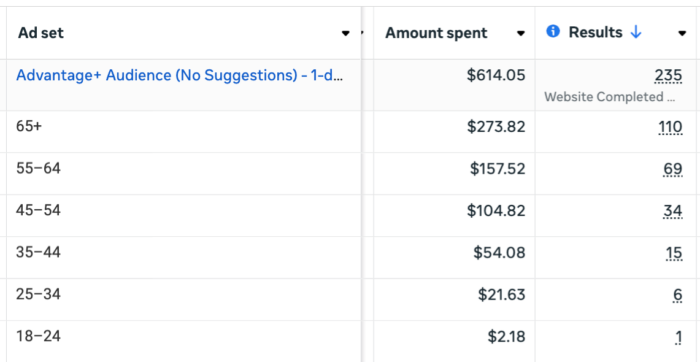
The reason this was happening was the algorithm was able to get me cheap leads from this group. As a result, I set a strict age maximum of 54.
But don’t assume that because this happened to me that it will to you. I’ve seen many accounts where there was a normal distribution of budget by age and restrictions weren’t required.
4. Location
This one is tricky, to say the least.
Let’s assume that you need to live in a certain state or city to qualify for your services. We’ll use Denver, Colorado as our example. You can certainly limit your targeting to people in Denver, Colorado.

The problem is that this includes people “living in or recently in” that location. You can’t limit your targeting to only people living in Denver.
While the instinct may be to use geo-fencing to exclude people in other areas, that’s counterproductive. You will then exclude people who live in Denver but were recently in the excluded locations.
If leads can only qualify for your services by living in a certain state, city, or region, then use those locations for targeting. But you may also want to make sure that the box is unchecked that could expand this location.

Otherwise, location targeting is relevant for the purpose of lead quality when it comes to the countries selected. If you target multiple countries, what are you seeing in your results? Are you finding that people from certain countries are more or less likely to be a high or low-quality lead?
Make adjustments to the countries you target if necessary.
5. Question Volume
This is Lead Generation 101. If you only ask for an email address, you will likely get more leads at a lower cost than if you ask for first name, last name, email address, and phone number. But the leads are also more likely to be lower quality.
In basic psychological terms, it’s a matter of relevance and effort. We’re willing to jump through more hoops to do something if we’re convinced it will benefit us.
Don’t add more questions for the sake of adding more questions. But if you’re getting low-quality leads, experiment with asking more questions and see how that impacts results.
6. Question Quality
Ask questions that pertain specifically to lead quality. These questions could be regarding occupation, experience, certifications, or other relevant information. Answering these questions would be more effort, but it’s relevant to the lead.
You may also consider open-ended questions that aren’t easily answered with a yes/no or checkbox. A little extra required effort may be acceptable to your ideal lead while those who would be low-quality leads may give up and move on.
7. Landing Page
Your landing page is an extension of your ad. You will balance all of the same risks and benefits. It needs to appeal to your ideal lead by addressing their specific pain points while repelling your lowest quality leads. It’s also a balance of complexity (for quality) and simplicity (for volume).
You don’t want to skimp on design here. A low-quality landing page will invite low-quality leads. Whether it’s a custom domain and professionally designed will go a long way toward attracting the right audience (or giving them second thoughts).
This is also an area worth testing. Should you have a video or static image? Lots of information or a simplified focus? Address a single pain point (which one?) or multiple?
Make adjustments to your landing page based on what you’ve learned about what makes your leads low and high quality.
8. Confirmation Page
Once a lead completes your form, the easiest step is completed. Now you have work to do to convert this lead into a customer.
Your confirmation page is an opportunity. It’s the moment when your lead may be the hottest. And you can extinguish that flame immediately if you’re not careful.
What should they expect to happen next? What do you want them to do, if anything? How can this lead prepare for what’s coming? You need to keep them warm.
If more details are coming via email, be clear about this. You may need to tell them to check spam and marketing folders just in case.
What about if they’ll be receiving a call or text from a salesperson? Many people block unknown calls. Is there a number they can look for or expect?
Otherwise, this could be an opportunity for a video for them to learn more or links for further reading. Or maybe an embedded calendar to schedule a call. Or even a phone number to initiate an immediate call.
What goes here and how it’s presented will depend largely on the research you’ve done into your lead quality — what makes them high quality, low quality, and why you lose them.
9. Post-Submission Outreach
Unfortunately, this may be mostly out of your hands. But in many cases, it’s the most important step.
You could do everything right when attracting high-quality leads. But if the people in charge of contacting them aren’t doing their jobs, it can reflect poorly on you. If they aren’t converting the leads, what do you expect them to say as an excuse? “They’re low quality.”
Email nurture sequences, text automation, and manual outreach will all impact what happens next. If you have influence over this step, make sure to get insight into the process involved. How quickly are people contacted? What is the script? What is and isn’t working?
10. Website Optimization
When sending people to a website form, you will need to optimize for a website conversion event. That’s often going to be the Lead or CompleteRegistration event.

When you do this, the algorithm’s focus will be on getting you as many leads as possible. But, of course, that makes no consideration for quality. You need the algorithm to better understand what it is that you want.
One option is to optimize for a conversion event that reflects a quality lead. In order for this to work, you’ll need to send these events to Meta, typically via your CRM and Conversions API.
If you take this approach, there are a couple of considerations when picking the conversion event you should use for optimization:
Volume. Since not all leads will perform this action, your volume will drop. Ideally, you want to maintain at least 50 optimized events per week per ad set to exit the learning phase. Use it as a rule of thumb.
Elapsed Time. Since the widest attribution setting for optimization is seven days, you’ll need to be sure that this post-submission action happens within that window. To be safe, you should pick an action that usually happens within the first couple of days.
While the instinct may be to optimize for a purchase or something at the end of the funnel, that’s unlikely realistic due to these two factors. Consider all of the steps that new leads can take and what may signify a good or bad lead.
Did they book a call? Open an email? Click a specific link? You can even find the most common action that shows they actually opened your email and optimize for that. It will at least help eliminate dead leads.
I’m doing something like this right now. While my offer isn’t your typical “lead” opportunity, I’m running ads to increase subscriptions to The Loop, my weekly newsletter. I want people who will open and engage with these emails.
I’ve created a custom event that fires when someone on my list clicks a link to my content from an email and called it “ActiveClick.” This is the event I’m optimizing for in the ad set.

As a result, Meta won’t count a conversion unless that action happens and delivery optimization will be focused on whether or not people are active leads.
11. Conversion Leads Optimization
I got the idea to optimize for a post-submission action from Conversion Leads optimization, which is used with instant forms. When using the Leads objective with the Instant Forms conversion location, the default performance goal will be to maximize the number of leads. But you can also select “conversion leads.”

When this is selected, Meta’s focus will be on finding people who perform other goal actions after submitting your form. To do this, you first need to define your funnel for Meta, which can be a long, frustrating process.
Optimizing for Conversion Leads makes a ton of sense, in theory. It’s very rare that I’m able to find advertisers who have successfully set this up and get the necessary funnel action volume to pull it off. And even if they do, the “successful” implementation where all of that work is beneficial is incredibly rare.
So, yes, this is an option. It sounds amazing on paper. But make sure you have the budget, volume, technical resources, and patience needed to use this. And be open to the possibility that it may be a complete dud.
12. SMS Verification
The rest of the solutions in this post will be related to lead ads with instant forms. Some are official features while others are in testing. To be honest, I’m not entirely sure about whether some of these are fully official or not.
The SMS Verification option is one of these new features. When creating your ad, you may see the option to require SMS verification (I’ve also seen variations of this where the option appears with the form type).

When selected, your form must ask for a phone number. Leads are then required to provide a one-time password upon completing your form.
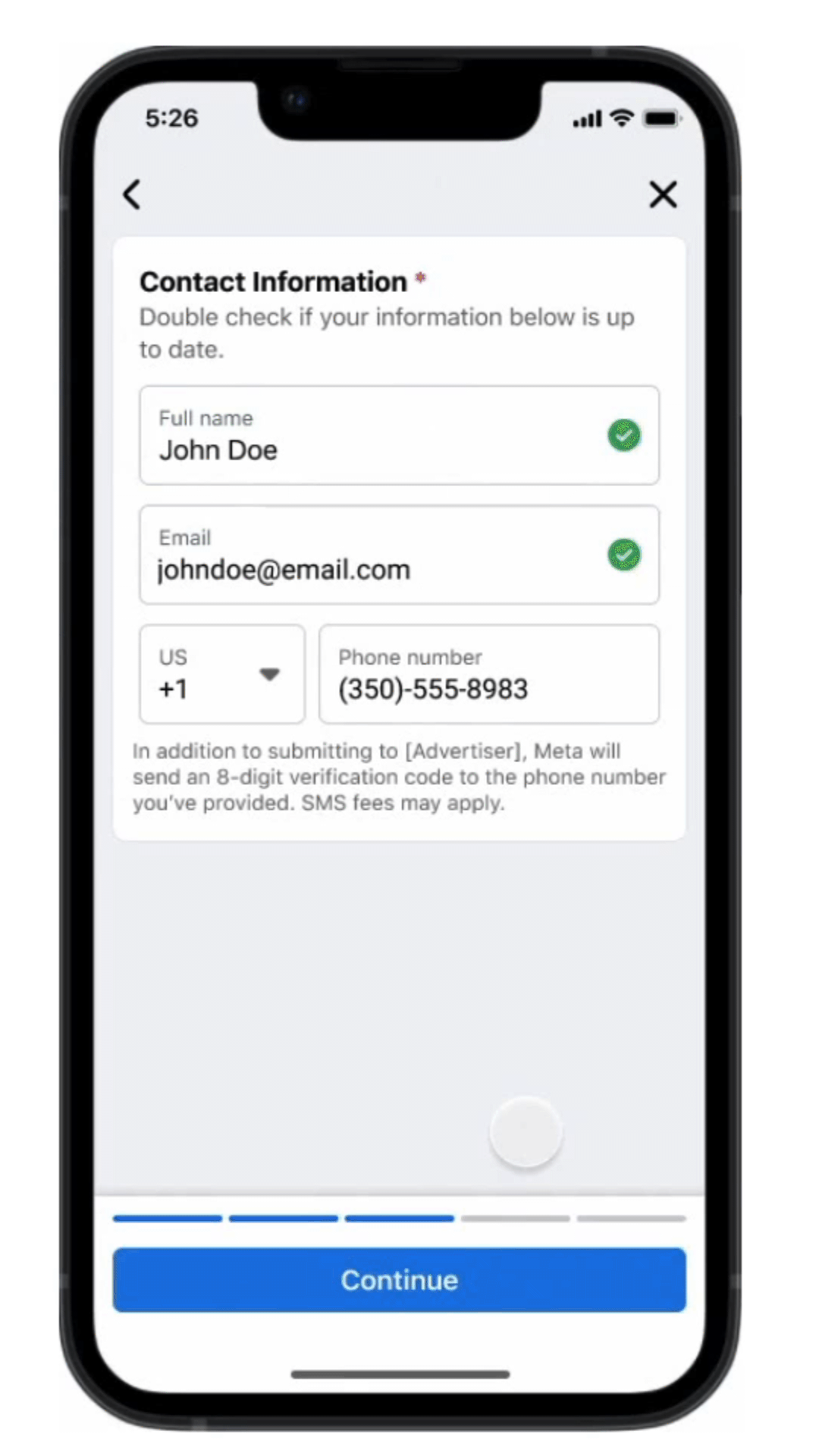
If you will be contacting your new leads by phone and have had issues with bots or wrong phone numbers, this is something worth trying.
13. Turn Off Autofill
Lead ads using instant forms have been around for more than a decade. One of the initial benefits that Meta pushed was the ease of completing forms using autofill. Contact information like email addresses could be automatically pulled from Facebook profiles.
Even a decade ago, that was both a benefit and potential problem. Making forms easy to complete might increase your leads and help cut down costs, but it may be at the expense of quality. Especially now that many users have not updated the contact information in their profiles in many years, this is a big potential problem.
Luckily, some advertisers have the ability to turn off autofill for email addresses and phone numbers.

If you’re using instant forms and seeing a problem with the quality of that contact information, it would be worth testing whether forcing manual completion results in an improvement.
14. Conditional Logic
Are there certain requirements that help define a high or low-quality lead? If not met, this person simply won’t qualify? You can address this with conditional logic and instant forms.
When creating a multiple choice question, you can create conditional results based on the answer given. That answer could mean moving on to the next question or going to the end screen. That end screen could also differ based on whether it’s a qualified or unqualified lead.

This will help prevent what would be an unqualified lead from completing your form.
15. Form Type
When creating an instant form, there are three form types:

The “More Volume” form type will be the most streamlined, making it as easy as possible to complete the form with the fewest steps. “Higher Intent” will require an additional confirmation step. While the difference may not be significant, it can impact quality.
The “Rich Creative” form type allows you to add more information to your form like social proof, incentives, and a product feed.

It’s a bit like creating a landing page in an instant form. By adding more information, you can better explain whom your product is and isn’t for to attract the right people.
16. Chat with Leads via Messenger
Another new feature allows advertisers to initiate an optional chat via Messenger with new leads.

Once the form is submitted, a chat with Messenger is immediately initiated. Whether that chat is managed by a real person or a well-trained bot, it could help answer questions from these leads immediately and set expectations.
When it comes to closing leads, time is of the essence. While this experience may not be ideal for all lead generation scenarios, it would make sense if you’ll be reaching out to them eventually.
Address the Problem
If you’re getting low-quality leads, you need to address what steps you can take that will impact who completes your form. Not only will that help improve lead quality, but it will help the algorithm learn to show your ads to more of those people.
When it comes to improving lead quality, it’s important that you don’t apply these solutions universally in all situations. First evaluate the leads that you’re getting and address whether there’s a problem.
If you’re getting low-quality leads, probe further to determine what it is about them that makes them low quality. Then begin testing these solutions to see if they are the fix you needed.
Expect costs to go up when implementing most of these solutions. But as long as the result is higher quality leads, such changes should be worthwhile.
Your Turn
What strategies do you use to improve lead quality?
Let me know in the comments below!